Online Banking
Keeping You Connected to Your Accounts
Your banking experience should be focused on being as convenient as possible. With First Security Bank’s online banking services, you can conveniently access your accounts and manage your banking at almost any time. That means you handle your banking business when it works best for you. Once you’ve enrolled, you’ll be able to:
- View real-time account balances
- Access your transaction history
- Set up a one-time or recurring bill payment
- Enroll in E-Statements and access your E-Statements
- Make a loan payment
- Set up account alerts
If you’re ready to add convenience to your banking experience, click the button below to start the enrollment process and sign up for FSB’s online banking services.
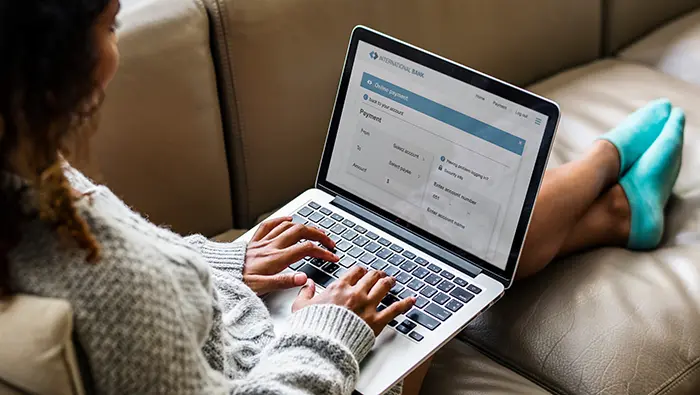
Online Bill Pay
Bill Pay is a secure and user-friendly feature that simplifies bill management for First Security Bank customers. Once enrolled, you can effortlessly handle your bills online. Here’s how it works: After adding your payees, simply input the payment amount, select the desired payment date, and you’re all set! No more writing checks or mailing payments. To get started, log into your Online Banking account and click on “Bill Pay” to begin the enrollment process.
E-Statements
When you enroll in E-Statements at First Security Bank, you not only eliminate clutter and the need to file your paper statements, you also add security to your finances. E-Statements allow you to access your bank statements within the secure environment of online banking. This keeps your information private, and allows you to access your statements faster than waiting for the mailed paper statement.